Integrate Learning Management and Financial Processing
Combine best-of-breed LMS and financial processing software with school administration.
Integrate On-Line and Classroom Instruction: RollCall's connection with Moodle is a perfect solution to the challenge of integrating a Learning Management System with school administration. Now, you can have a single administration platform whether you offer all your classes on-line, have a combination of on-line and traditional classes even need to mix on-line content with classroom instruction.
RollCall supports connecting the administration of a class and registered students (tracking academic information for printing transcripts) with Moodle's on-line content (tests, assignments, video, chat and forums), giving you and your students a simplified way of integrating the two systems. A student logs into their RollCall web portal and is automatically added as a new student in Moodle and/or enrolled in the selected class. Final grades for classes are automatically transferred to RollCall. You can selectively use Moodle for course content or combine with RollCall's curriculum functionality
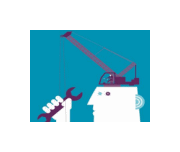
RollCall Web Portals provide a way for your students to interact with their academic data on-line. Their portal displays all of their registrations and a current snapshot of results such as attendance and exam results. If you have connected a student's class to Moodle in the RollCall administration application, an image link to Moodle is displayed in their registered classes list. When they click on the link, they go directly to that Moodle class content displayed in a new tab in their browser. All you need to do is associate the unique Moodle identifier for the class to the RollCall class setup, and the rest happens automatically.
Moodle is an open-source learning management system used by thousands of schools for content delivery to students. Its default installation is on an Apache web server using PHP and MySQL for the database. To connect seamlessly with RollCall, we have an installation for Moodle with RollCall on your server. The Moodle database is installed in the same instance as the RollCall database, and they have permission to exchange information for setting up new students, enrolling for classes and setting final grades.
If you have Moodle installed in a third-party/hosted implementation, RollCall has a scheduled process that will import grades from Moodle. Your provider will need to enable Moodle's export function and transfer the file to your RollCall server.
Connect Quickbooks RollCall programmatically exchanges invoices and payments with Quickbooks installed on a workstation. RollCall doesn't currently integrate with a remote installation of Quickbooks. The setup is very easy, just enable RollCall as a third-party application in Quickbooks and connect the Quickbooks gl codes / item codes with RollCall activity. If a payment is made in Quickbooks, it will be sent to RollCall and visa versa. If an address changes in Quickbooks, it is sent to RollCall and visa versa. RollCall will send new students to Quickbooks as soon as there is financial activity.