Student Attendance Recording
RollCall lets you record attendance in a variety of ways, from simple 'present/absent' to supporting multiple attendance periods in a single class session to recording hours in place of sessions.
RollCall uses a variety of ways to track class attendance - one of the many combinations will be perfect for your organization.
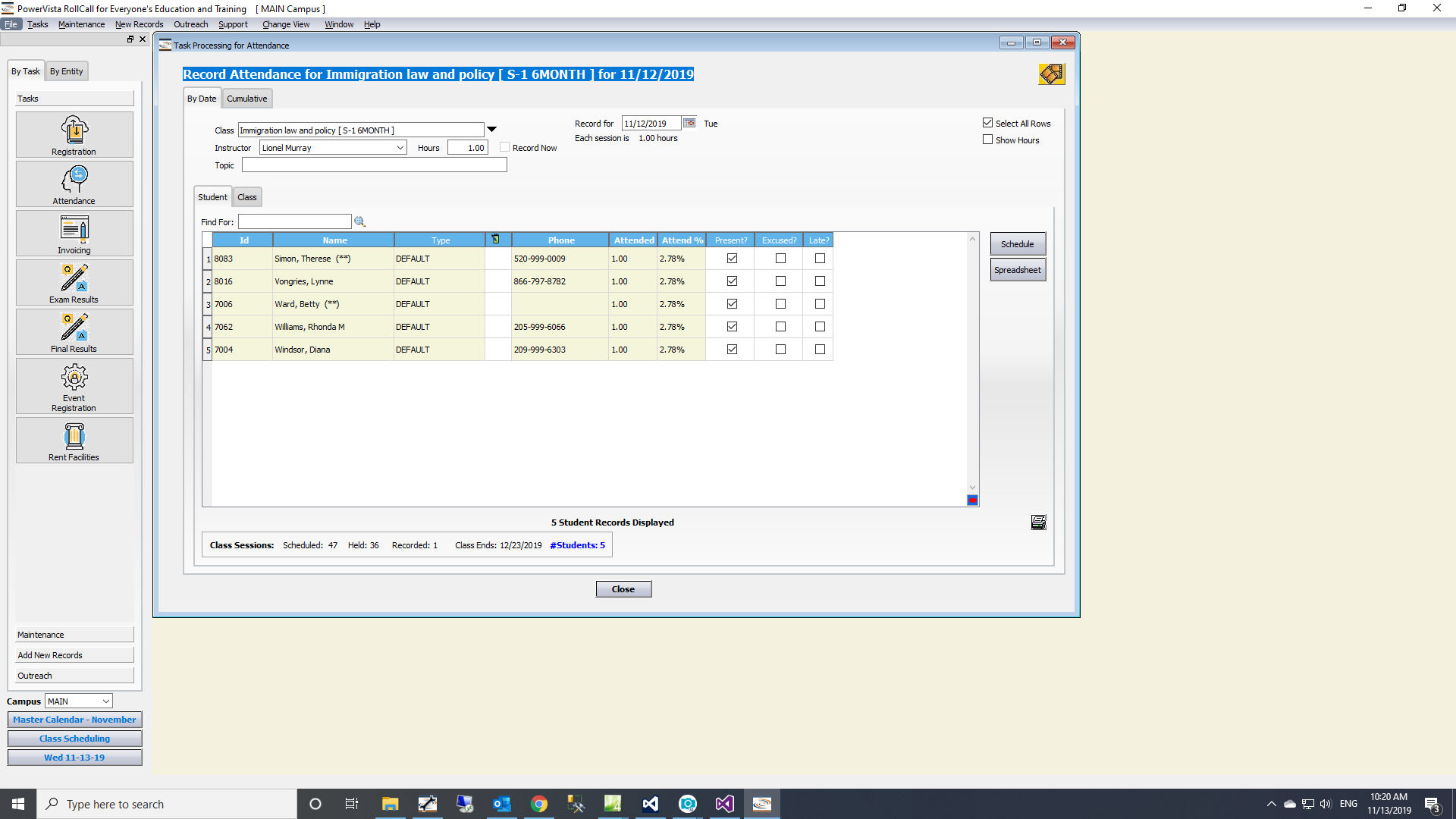
A quick way to record attendance is by Spreadsheet. You can record individual days or enter a number of hours for a month. The spreadsheet window shows non-class days with a colored background and marks holidays in pink. The month shown is the month entered for the day to record ( it defaults to the current month).
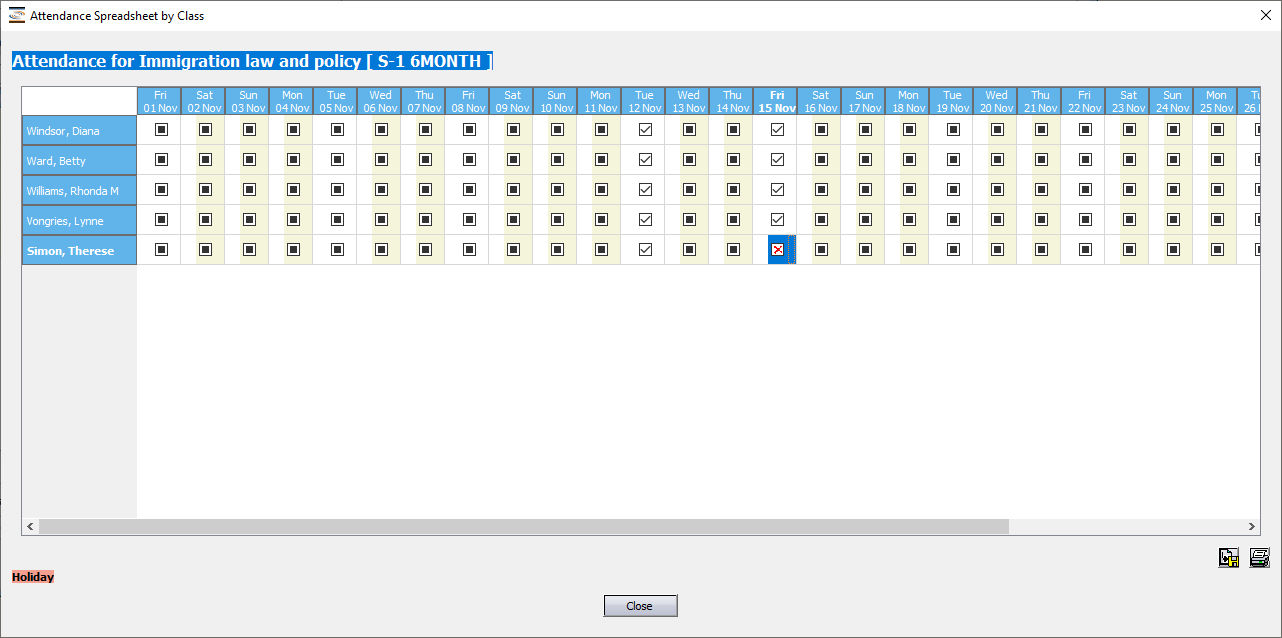
Each session records the hours of attendance setup for the class, and you can record a two part day, rather than just one attendance mark. Half of the hours for a class are awarded for the morning session, and half for the afternoon session. 'Seminar' type classes only show registered students once - after attendance is recorded for a session, they don't appear on the list again. You can optionally record hours of attendance, and get started by recording cumulative time.
If you have specific 'types' of attendance, such as being part of a group session or attending over a web session, set those up in Administration, and then record the type for each attendance.
The attendance window is also used to record Instructor hours. If the selected instructor is set up to record hours, the check box next to their name will record hours for the class session.
The Intructor web page allows Instructors to record attendance and other class activities such as exam results and final grades over the web using a web browser on any computer.